BMW 5 Series: Setting the speed
Maintaining and storing the speed
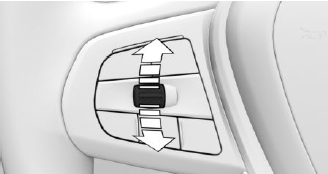
Press the rocker switch up or down once while the system is interrupted.
When the system is switched on, the current speed is maintained and stored as the desired speed.
The stored speed is displayed in the speedometer and briefly in the instrument cluster.
DSC Dynamic Stability Control is switched on, if necessary.
The speed can also be stored by pressing a button.
.png) Press the button.
Press the button.
Changing the speed
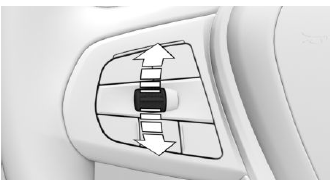
Press the rocker switch up or down repeatedly until the desired speed is set.
If active, the displayed speed is stored and the vehicle reaches the stored speed when the road is clear.
- Each time the rocker switch is pressed to the resistance point, the desired speed increases or decreases by 1 mph/1 km/h.
- Each time the rocker switch is pressed past the resistance point, the desired speed changes by a maximum of 5 mph/10 km/h.
Hold the rocker switch in position to repeat the action.
READ NEXT:
 Adjusting the distance
Adjusting the distance
Safety information
Warning
The system cannot serve as a substitute for the
driver's personal judgment. Due to the system
limits, braking can be late. There may be a risk
of accident or risk of damage
 Displays in the instrument
cluster
Displays in the instrument
cluster
Display in the speedometer
Green marking: system is
active,
the marking indicates the
desired speed.
Orange/white marking: system
is interrupted, the marking indicates
the stored speed.
No m
 System limits
System limits
Detection range
The detection capacity of the system and the
automatic braking capacity are limited.
Two-wheeled vehicles for instance might not be
detected.
Deceleration
The system does not deceler
SEE MORE:
 Warning function
Warning function
Light in the exterior mirror
If there is a risk of collision
If there is a risk of collision, the light in the exterior
mirror flashes and the steering wheel vibrates.
An active steering intervention takes
place to prevent collisions and maintain the vehicle
within its own lane. The steering inter
 Control units on the Ethernet
Control units on the Ethernet
Active Cruise Control (ACC) Long Range Radar (LRR) sensor
Active Cruise Control ACC Long Range Radar (LRR) sensor
The control unit for active cruise control for ACC Stop & Go contains a
radar-based sensor for sensing
the area in front of the vehicle. Both the near and far ranges are monitored
© 2019-2026 Copyright www.bmw5g30.com

