BMW 5 Series: Rear CD/DVD/Blu-ray player
BMW 5 Series 2016-2025 Navigation, Entertainment, Communication Manual / Entertainment / Rear entertainment / Rear CD/DVD/Blu-ray
player
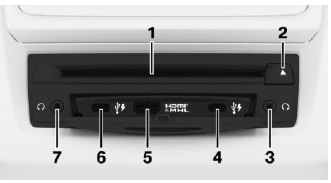
- CD/DVD/Blu-ray drive
- CD/DVD/Blu-ray ejection
- Headphone connection, right
- USB port, right
- HDMI/MHL connection
- USB port, left
- Headphone connection, left
USB interface in the rear
There are two USB interfaces in the CD/DVD/ Blu-Ray player in the rear.
Properties:
- USB port Type C.
- For charging mobile devices and for data transfer.
- Charge current: max. 3 A per connection.
For more information about the USB interface, see Owner's Manual for the vehicle.
READ NEXT:
 BMW Touch Command
BMW Touch Command
General information
As an alternative to the touch screen, rear entertainment
can also be operated with BMW Touch
Command.
For further information, see BMW Touch Command
in the Owner's Manual for the
 Headphones
Headphones
Corded headphones
Headphones and compatible headsets can be
connected using a jack plug 1/8"/3.5 mm on the
rear CD/DVD/Blu-ray player.
Cordless headphones
General information
Suitable wireless headpho
 Theater mode and
Individual Entertainment
Theater mode and
Individual Entertainment
General information
A selected entertainment source can be played
back in the rear via:
Individual Entertainment.
Theater mode.
Individual Entertainment
Regardless of the active entertainment so
SEE MORE:
 Ambient air package
Ambient air package
Concept
The Ambient Air Package can be used to clean
and scent the interior air with high-quality fragrances.
Ionization is used to clean the air from suspended
particles. Together with the selected fragrance, ionization contributes to
well-being and
relaxation while driving.
General information
T
 BMW Touch Command
BMW Touch Command
General information
As an alternative to the touch screen, rear entertainment
can also be operated with BMW Touch
Command.
For further information, see BMW Touch Command
in the Owner's Manual for the vehicle.
Operation via BMW Touch
Command
BMW Touch Command can be connected to the
left or right sc
© 2019-2025 Copyright www.bmw5g30.com

