BMW 5 Series: Selection lists
BMW 5 Series 2016-2026 Owners Manual / Displays / Selection lists
General information
Depending on your vehicle's equipment, the following can be displayed or operated using the buttons and the thumbwheel on the steering wheel and via the displays in the instrument cluster and the Head-up Display:
- Current audio source.
- Phone redial.
Activating a list and adjusting the setting
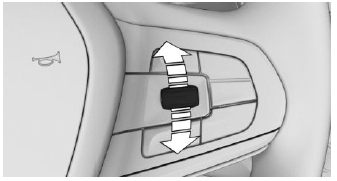
On the right side of the steering wheel, turn the thumbwheel to activate the corresponding list.
1. Turn the thumbwheel and select the desired setting.
2. Press the thumbwheel.
Display
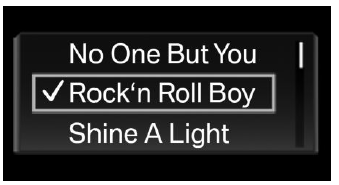
Depending on the equipment version, the list in the instrument cluster may differ from the illustration.
READ NEXT:
 Onboard Computer in the
instrument cluster
Onboard Computer in the
instrument cluster
Concept
The Onboard Computer displays different vehicle
data in the instrument cluster, such as average
values.
Calling up information
Press the button on the turn signal lever.
Information is displ
 Onboard Computer on the
Control Display
Onboard Computer on the
Control Display
Concept
The Onboard Computer displays different vehicle
data on the Control Display, such as average
values.
General information
Two types of Onboard Computers are available
on the Control Display:
 Head-up Display
Head-up Display
Concept
This system projects important information into
the driver's field of vision, for instance the speed.
The driver can get information without averting
his or her eyes from the road.
General inf
SEE MORE:
 Introduction
Introduction
In the BMW 5 Series, interior design, functionality and comfort have reached
an even higher level. The
G30 is a pioneer in intuitive operation. The continually upgraded BMW iDrive
system makes a range of
fascinating new vehicle comfort and infotainment features available to both the
driver and
th
 Seat belt buckle switch
Seat belt buckle switch
The seat belt buckle switches are located in the seat belt buckles of the
driver and front passenger
seat. European version vehicles are additionally equipped with seat belt buckle
switches on the rear
seat bench.
The seat belt buckle switch detects whether the seat belt buckle tongue is in
the
© 2019-2026 Copyright www.bmw5g30.com

