BMW 5 Series: Overview
Buttons in the vehicle

.png) Park assistance button
Park assistance button
.png) Panorama View
Panorama View
Cameras

Front camera

Rearview camera
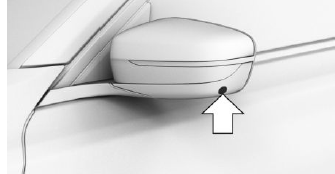
One camera is located at the bottom of each exterior
mirror housing.
The image quality may be impaired by dirt on the
camera lenses. If required, clean the camera
lenses.
Switching on/off
Switching on automatically
The system is switched on automatically if selector
lever position R is engaged when the engine
is running. See Park Distance Control, PDC.
The camera perspective suitable for the respective
driving situation is displayed.
Switching on/off manually
.png) Press the park assistance
button.
Press the park assistance
button.
- On: the LED lights up.
- Off: the LED goes out.
The rearview camera cannot be switched off if
the reverse gear is engaged.
Automatic deactivation during
forward travel
The system switches off when a certain driving
distance or speed is exceeded.
Switch the system back on, if needed.
READ NEXT:
Overview
Function bar
Selection window
Side view
Automatic camera perspective
Movable camera perspective
Camera image
Rearview camera
Selection window
The individual camera perspectives can
General information
More than one assistance function can be active
at the same time.
The following assistance functions can be manually
activated:
"Parking aid lines".
"Obstacle marking".
"Ca
Concept
The system provides an early look at cross traffic
at blind driveways and intersections.
General information
Road users concealed by obstacles to the left
and right of the vehicle can only be
SEE MORE:
General information
The behavior of the vehicle during locking with
the vehicle key depends on the following settings:
If the locking of the vehicle is confirmed with
a light signal or a sound signal.
If the exterior mirrors are automatically folded
in and out when the vehicle is locked and unl
Concept
The system helps to avoid imminent side collisions.
General information
Four radar sensors in the bumpers monitor the
area next to the vehicle in the speed range from
approx. 45 mph/70 km/h to approx.
130 mph/210 km/h.
The front camera determines the lane marking
positions.
If, for instan

.png) Park assistance button
Park assistance button.png) Panorama View
Panorama View

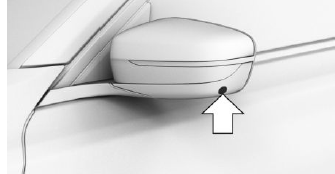
.png) Press the park assistance
button.
Press the park assistance
button.
